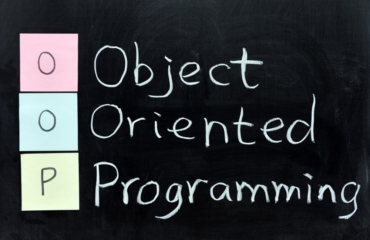Microsoft’s .NET Core 3 is almost here, which means time to move on from .NET Framework
Connect(); With weeks to spare, Microsoft has emitted preview versions of Visual Studio 2019 for Mac and PC as well as its open-sourced .NET Core 3.0.
Visual Studio 2019 Preview for PC and Mac
It’s all about collaboration and getting things done faster in the latest PC incarnation of Visual Studio, which was unleashed in preview form at Microsoft’s Connect(); event today.
Other than teamwork, AI and a tweaked search, it is pretty much business as usual. There will also be a new Start Window “experience” to “get developers into their code faster and easier than ever”. Right.
The full-fat Visual Studio has certainly suffered from application cruft over the years as Microsoft has gleefully added tools. As such, interface changes to increase coding space are most welcome.
Mac users also see some love from the cross-platform world of Microsoft, with their own preview version of Visual Studio 2019. While still jarringly different to its PC sibling (owing to its Xamarin heritage) there are some pleasing changes, including an improved welcome screen and a new code editor.
IntelliCode and Live Share
Microsoft has been trailing Live Share, where devs can collaborate on code in real time, since Connect 2017. The function, which is reminiscent of Google Docs since teams can see what each other are doing in a piece of code, right down to the cursor location, was eventually punted out as an extension for Visual Studio 2017 and Visual Studio Code.
It’s a neat tool that allows devs to stick with their own customised environments while seeing what the heck their colleagues are talking about – a bit of a step up from screen-sharing.
It will be included with the preview of Visual Studio 2019 and it and the existing extensions will also see some love, including sharing desktop apps and source control diffs, extending the tool beyond squinting at code.
IntelliCode, the vaguely creepy AI assistant for Visual Studio, has also been updated and will now create custom models to give developers tips and recommendations based on the actual patterns and libraries used in their own code.
Support for IntelliCode beyond C# in Visual Studio has also made an appearance in the form of XAML and C++. Visual Studio Code users, who have enjoyed IntelliCode as preview up to now get JavaScript and TypeScript added to the toolbox.
Core for you, Core for you, and Core for you
As well as flinging out some limited freebies in terms of a month’s subscription to CAST Highlight and a 90-day subscription to CloudPilot aimed at assisting Visual Studio Enterprise developers with getting their code to the cloud, ideally Azure, the long awaited .NET Core 3 has made an appearance.
In preview form, at least.
While .NET Core 2.2 is now generally available as of today, it is .NET Core 3.0 which will get devs excited. First mooted back in May during Build, .NET Core 3.0 finally brings support for Windows Desktop Applications.
Rich Lander, a Program Manager on the Common Language Runtime Team at Microsoft, said at the time: “We think that .NET Core 3.0 will be one of the most exciting .NET releases we’ve ever released” and while we’re normally immune to hyperbole at Vulture Central, there is much to like.
Not least the hammering of one more nail into the coffin of the elderly .NET Framework.
The open-source .NET Core 3.0 adds support for WinForms and the Windows Presentation Framework (also now open source) and enabled more flexible deployment with self-contained EXE files and improved performance.
While the thought of native Windows desktop apps may be irksome to many, being able to do things like access the full Windows 10 API will encourage more developers to take a look. And look they should, for it is only a matter of time before Microsoft finally pulls the shutters down on .NET Framework.
Not to be outdone, cross-platform app studio Xamarin.Forms 3.4 also went to general availability today. However, more eye-catching was the arrival of Xamarin.Forms 4.0, which Microsoft insists will “introduce the next generation of performance improvements”.
Just like every release then.
However, 4.0 includes Xamarin.Forms Shell, which aims to help devs in unifying control styles over Android and iOS platforms. The Shell, which will ship with Material Design by default, will allow developers to specify a material visual preference so that the application can adopt native control renderers that implement that visual style and behaviour on every platform.